ShopDreamUp AI ArtDreamUp
Deviation Actions
PLEASE READ:
PayPal: Send money with no added fees!
If your PayPal account is tied to a checking or savings account or if you have enough balance in your PayPal account to fund the transfer you can sent money without the recipient paying any fees. This is regardless of your PayPal Status (i.e. "premiere" where you can accept credit cards, etc.) Try the following:
1) Login into PayPal
2) Select "Send Money" - You should see the following screen:
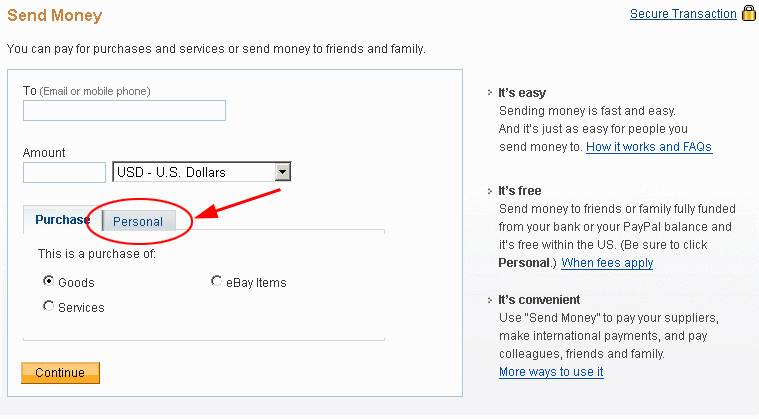
3) Fill in the To (Email or mobile phone) and Amount fields. Now click the Personal tab and you should now see:
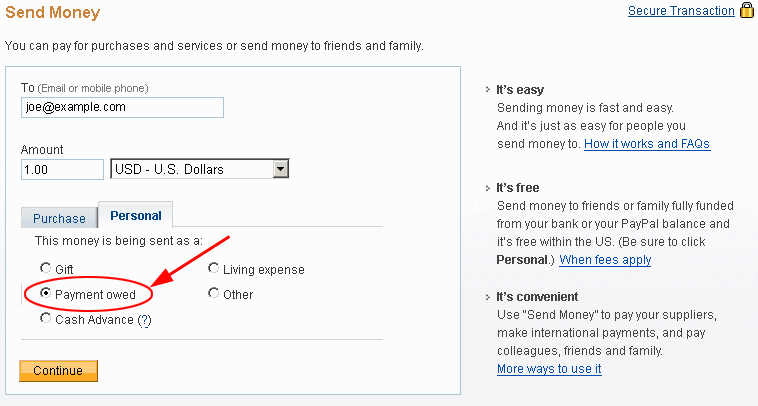
4) Click the Payment owed radio button and click Continue. You should now see:
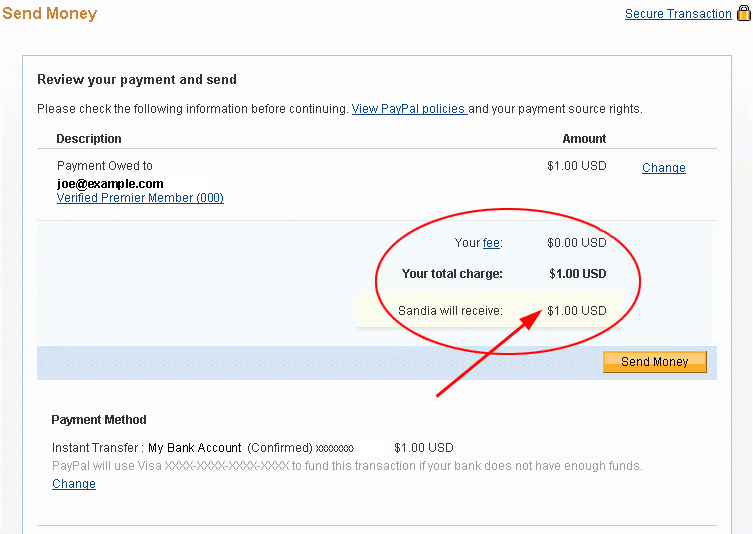
If "Sandia will receive:" is not what you are sending, the recipient will be charged a fee...
Note that the "Your fee:" is how much you will have to pay (this is generally $0.00). Do not conclude that because this fee is $0.00 that the recipient will receive the full amount that you are sending. See previous paragraph.
Otherwise click "Send Money" and the recipient will receive the full amount of your payment! No fees to you or the recipient!
(come from google resources.. )
)
PayPal: Send money with no added fees!
If your PayPal account is tied to a checking or savings account or if you have enough balance in your PayPal account to fund the transfer you can sent money without the recipient paying any fees. This is regardless of your PayPal Status (i.e. "premiere" where you can accept credit cards, etc.) Try the following:
1) Login into PayPal
2) Select "Send Money" - You should see the following screen:
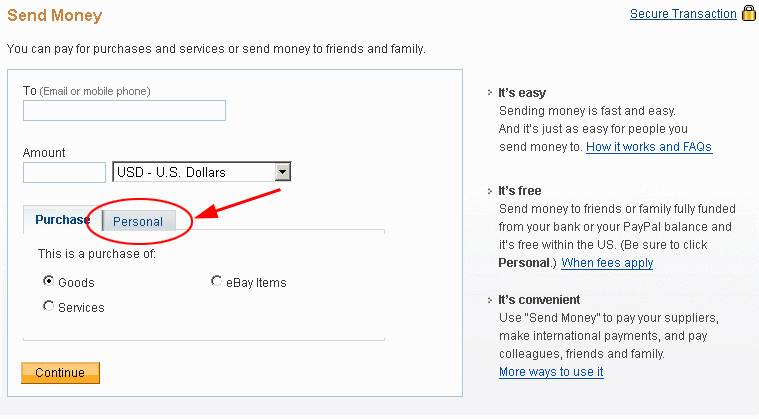
3) Fill in the To (Email or mobile phone) and Amount fields. Now click the Personal tab and you should now see:
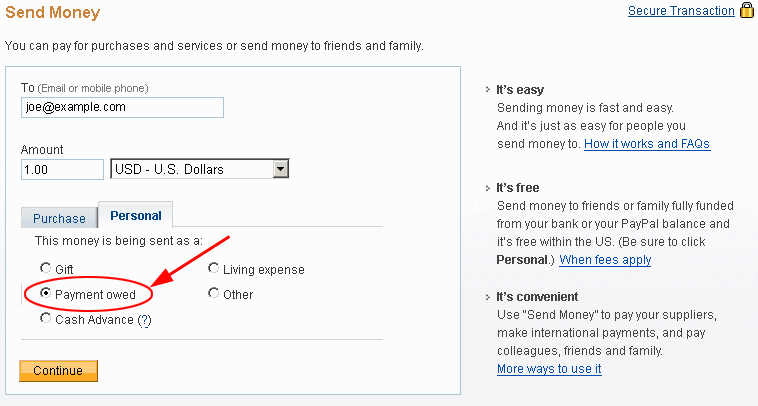
4) Click the Payment owed radio button and click Continue. You should now see:
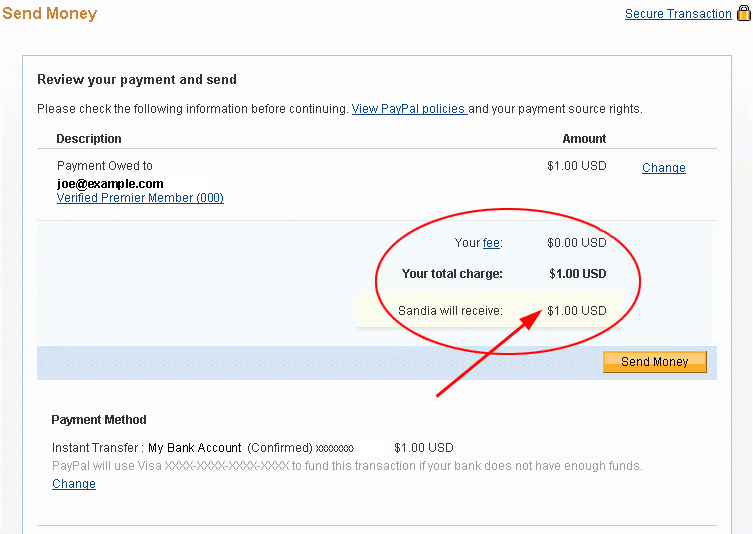
If "Sandia will receive:" is not what you are sending, the recipient will be charged a fee...
Note that the "Your fee:" is how much you will have to pay (this is generally $0.00). Do not conclude that because this fee is $0.00 that the recipient will receive the full amount that you are sending. See previous paragraph.
Otherwise click "Send Money" and the recipient will receive the full amount of your payment! No fees to you or the recipient!
(come from google resources..
Digital Commission 2020
Payment is through Paypal only. TERMS OF SERVICE ✨ For PERSONAL USE ONLY. Client can use them in the way they want it except for commercial use ✨ I have the right to decline, cancel or refund a commission for any reason or at any time ✨ PATIENCE is a MUST. It may take earlier or weeks or months depending to the commission, but please understand that there are times that it may take a little longer due to important matters and personal life. You may ask for a WIP update but please don't constantly send or PM me about the update. Please be patient. ___________________________________________________________________________________ HOW IT WORK ✨ Fill up the commission order form ✨ Once I confirmed the commission, you can pay through buying a coffee on my KO-FI account. ✨ I will give you the rough sketch of what you want me to make, then I will have you check it. (Up to 3 minor revisions only. Once the lineart starts, you can no longer ask for changes, or there would be an
Hello-- it's me.
Hello...again..
It's been a while...again.. ; u ; How are you guys?
I'm realizing that I have been really inactive in deviantart due to personal issues.
As always, my everyday life is a rocky road that its so rare for me making and submitting personal art, even though I have that little time, my mind is stuck with personal problem instead Orz ... For a while, I'm doing laminated keychains to conventions just to make a little money. But it's still hard cause my time is very limited and getting table in conventions is hard cause of financial issues. ; - ;
So far, I'm thinking of getting back in track again. I will try to come up with some g
tough life...
Hi, it's been really long since i last write on my journal. I am quite busy with life since there is too much responsibility that needs to be prior first ( I miss having my freedom T u T ) ... and ofcourse time to time artblock... I have been getting it often.. and when I'm inspired to draw, responsibility will just butt in and I won't be able to draw and my motivation to draw will just disappear asap.. :/ I really hate it when that happens.
And currently, I'm super busy at moving to a new place. And as of a moment, i dont have any internet here at home. but I was able to post this because I am at my partner's relative place. How I miss the
Working little by little
Hi guys, its been 1 week since I gave birth to my 2nd baby boy. I have been resting and taking care of my baby since I got home from the hospital. But whenever I have time, I work on the pending commissions little by little.
It's been ups and downs for me and for my partner this month and I am so thankful to God that I was able to pass through the hardship of delivering my 2nd baby.
I hope that my commissioners would forgive me if their commission will be taking a little bit delay or late to finish. I promise that I would finish them as soon as I can.
Thanks for reading :)
© 2011 - 2024 silverlynx69
Comments1
Join the community to add your comment. Already a deviant? Log In
Just awesome topic! I recently had to fill out a form and spent an enormous amount of time trying to find an appropriate BTW, if anyone needs to fill out a a form, I found a blank fillable form here pdf.ac/3Jc0Wa.